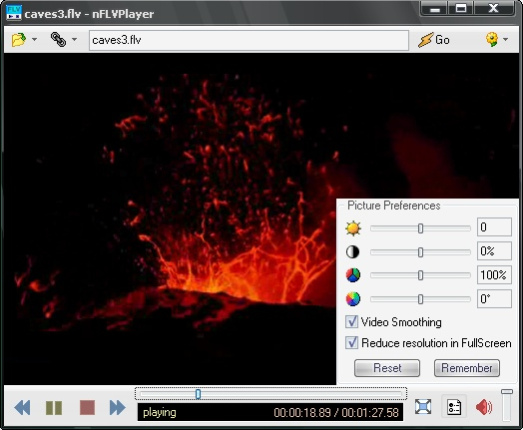nFLVPlayer 1.2.3.56
Free Version
Publisher Description
nFLVPlayer plays FlashVideo(tm) format also known as flv. This player offers common video player functionality controls. As an addition there is an OSD display, Smoothing function, and most recently accessed files/URL's list. Since version 1.1+ nFLVPlayer offers fullscreen playback and picture adjustment filters: brightness, contrast, saturation and hue.
You need a flash plugin installed on your system in order for this player to work. The oldest flash version that nFLVPlayer supports is Flash 7 which imposes some limitations and may not play all possible videos because it lacks codecs for the newest. I recommend installing flash 9 as it has quite alot of improvements in performance.
Note that FlashVideo is generally very CPU consumming so heavy bitrate video might need faster CPU accordingly.
About nFLVPlayer
nFLVPlayer is a free software published in the Video Tools list of programs, part of Audio & Multimedia.
This Video Tools program is available in English. It was last updated on 27 March, 2024. nFLVPlayer is compatible with the following operating systems: Windows.
The company that develops nFLVPlayer is Nikola Dachev. The latest version released by its developer is 1.2.3.56. This version was rated by 1 users of our site and has an average rating of 4.0.
The download we have available for nFLVPlayer has a file size of . Just click the green Download button above to start the downloading process. The program is listed on our website since 2007-11-17 and was downloaded 141 times. We have already checked if the download link is safe, however for your own protection we recommend that you scan the downloaded software with your antivirus. Your antivirus may detect the nFLVPlayer as malware if the download link is broken.
How to install nFLVPlayer on your Windows device:
- Click on the Download button on our website. This will start the download from the website of the developer.
- Once the nFLVPlayer is downloaded click on it to start the setup process (assuming you are on a desktop computer).
- When the installation is finished you should be able to see and run the program.